價格:免費
更新日期:2020-08-17
檔案大小:11.9 MB
目前版本:3.0.3
版本需求:系統需求:iOS 13.0 或以後版本。相容裝置:iPhone、iPad、iPod touch。
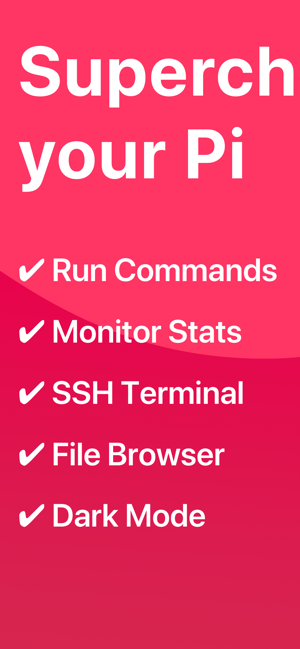
SimplePi is the Swiss army knife utility app for monitoring, controlling, and managing your Raspberry Pi using your iPhone and iPad.
MONITOR ACTIVITY
See what is going on with your Raspberry Pi. CPU, Memory, Temperature, Disk Usage, and Clock activity are shown in beautiful and easily understandable graphs.
CONTROL
Run commands on your Pi with a single tap. Want to have your own commands? No problem. SimplePi lets you add as many commands as you wish.
Additionally, you can manage your commands in groups.
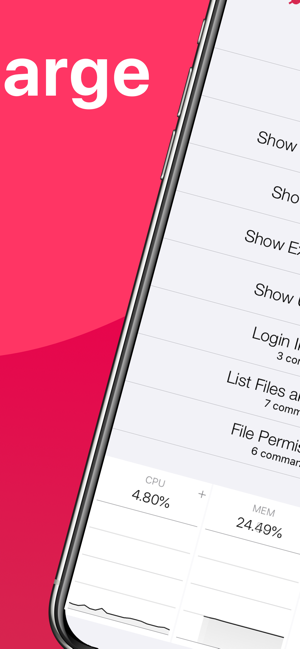
TERMINAL SHELL
Access your Pi from a shell terminal with colored output and hardware keyboard support. The on-screen keyboard comes with fast access to commonly used special keys like ctrl and arrow keys.
VIEW COMMAND RESULTS
View and export command results and logs automatically. The results history allows you to view the results of previous commands
DETAILED STATS
Detailed Stats for CPU and Memory give you an insight on which processes are running, how much memory is active, and much more.
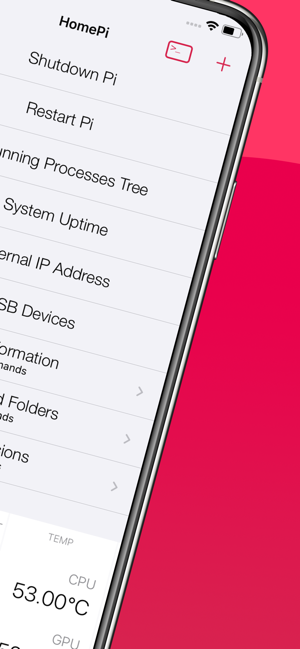
FILE BROWSER
Browse Files and Folders in a file browser-like experience.
View and export files of various formats.
MANAGE MULTIPLE PI
SimplePi can manage multiple Raspberry Pi. Configure each Raspberry Pi and connect to them simultaneously.
KEY AUTHENTICATION
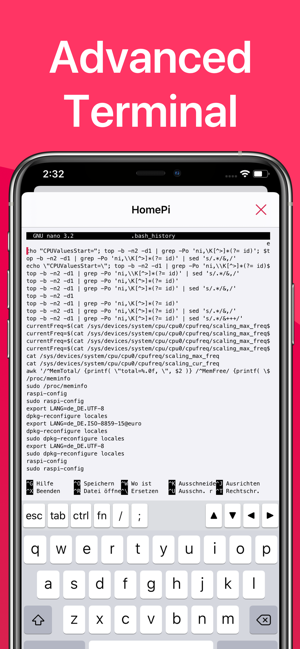
Public Key authentication gives you the flexibility to authenticate in your preferred way.
Key files can be imported via iTunes or from other apps.
ICLOUD SYNC
Sync Commands, Hosts, Keys over iCloud
APP LOCK
Lock the app using FaceID, TouchID, or a custom passcode

NOTE: SSH needs to be enabled on your Raspberry Pi for SimplePi to work correctly.
SimplePi has been tested with the latest releases of
* Raspberry Pi OS (formerly Raspbian)
* Raspbmc
* OpenElec
* Xbian

* Pidora
* Arch Linux
NOTE (only for Xbian users): Automatic start of xbian-config needs to be disabled. You can do this when connecting via SSH and selecting Config > Settings > Xbian Config > NO.
There are many different configurations out there. If you encounter problems with one of the distributions above or want to have your distribution support, please contact us.
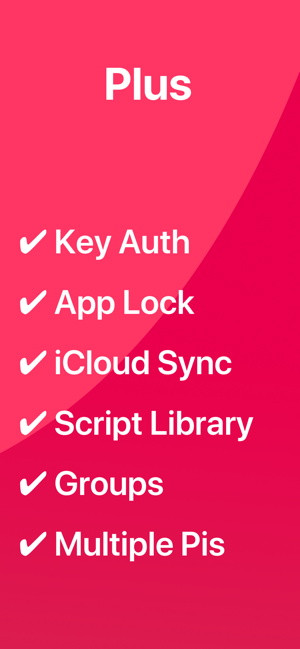
支援平台:iPhone, iPad
